Onboarding
Onboarding is a term that roofs the process of signing up, providing basic information about you and your company or business, verifying your account, and providing all required documents. We do not use your data for any purposes beyond account verification, nor do we sell it to any third parties. Read our Terms and Conditions and Privacy Policy for more information.
Let’s start with creating your new account.
Sign-up
Go to our homepage at www.confirmo.net and click the Sign up button in the upper right corner.
Entry country of your incorporation (where you – as a sole proprietor or a freelancer – or your company resides according to the legal documents), your email address, strong password, and a phone number, optionally.
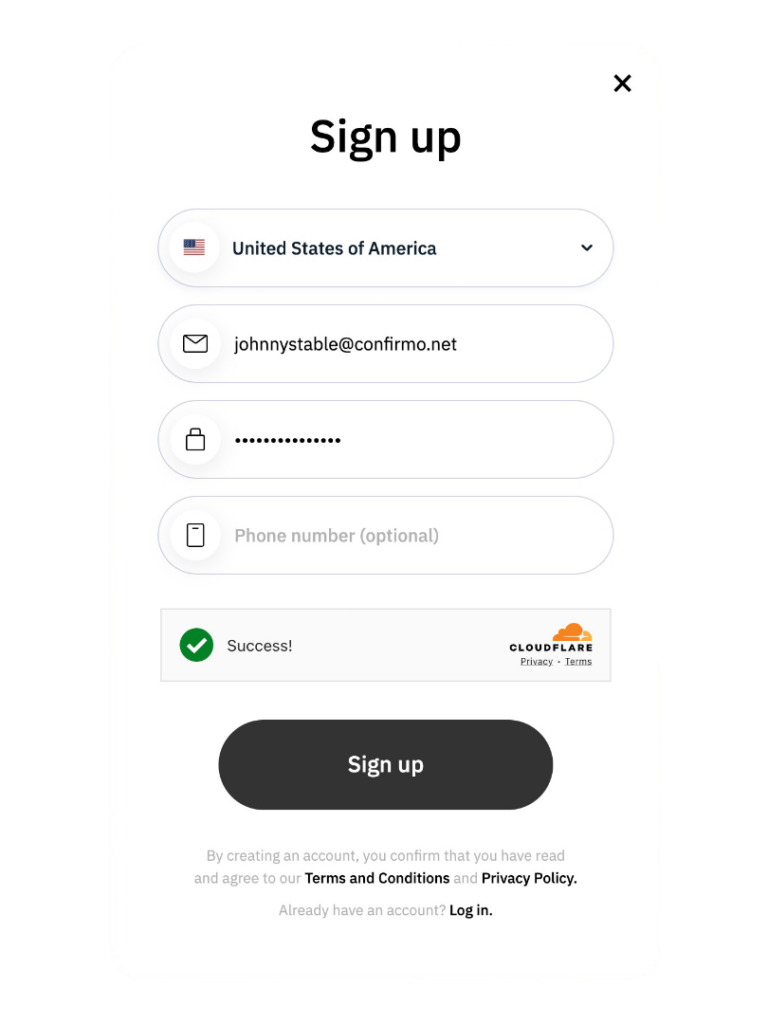
Then check your email and click the Activate account button.
Basic information
You now have access to your Confirmo Dashboard. The No. 1 point is called Provide basic information. Here, click the button Add information.
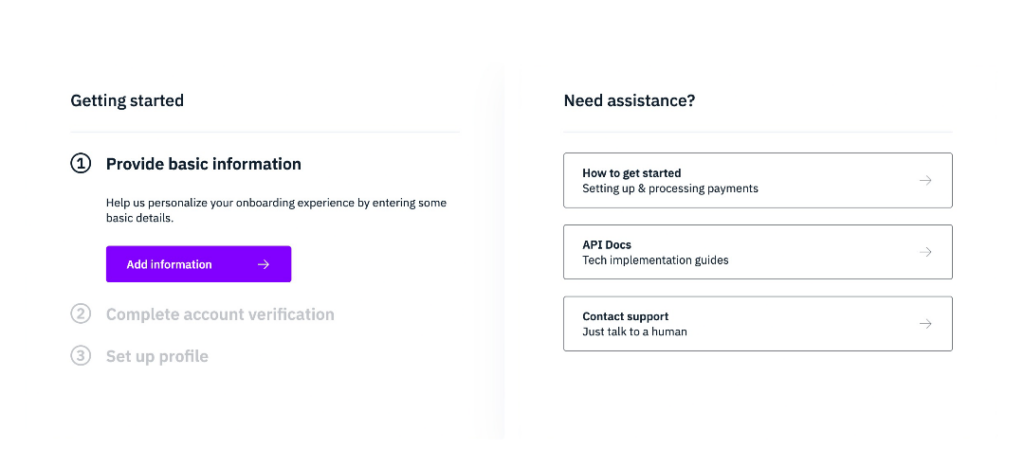
Please select your account type based on whether you will use it as an individual (natural person, natural entity, sole proprietor or freelancer) or a company (legal person, legal entity).
If you chose a company, continue reading. If you went for an individual, skip over there.
Business account verification
Fill in the contact person and company details. All boxes are required.
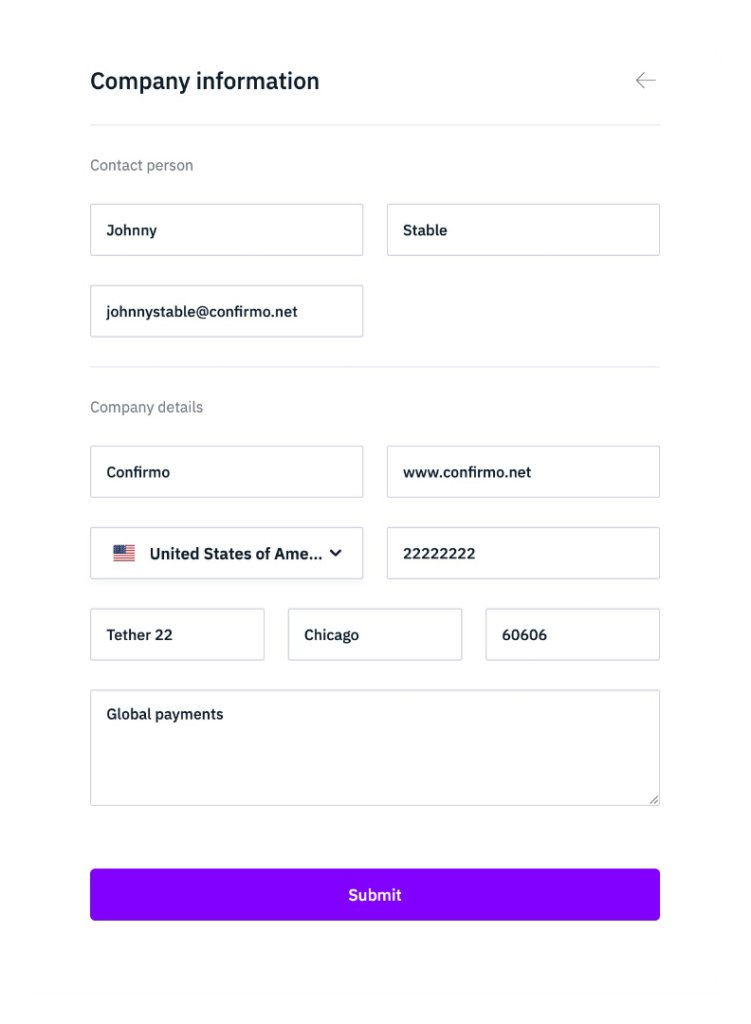
Since the first step is done, you can proceed to the verification process. Click on the Go to verification button.
Identify your company – According to its name or registration number. If you cannot search your company, fill in the details manually.
Verify your company information – Fill in all the required boxes.
Business description – Fill in all the required information. Try to provide as much information as possible. If you don’t have your website, enter your company’s social media profile or something similar.
Your company’s international reach – Choose all true answers.
Source of funds – Please provide all of them.
Ownership structure – Provide a complete list of your company’s owners, affiliated companies (if some), trust information etc. If you’re the only one who owns the company, fill in just your details.
Bank details, VAT and LEI
Directors, representatives and Ultimate Beneficial Owner – Add all the possible persons and their details.
Contact person – Specify who we should contact regarding the verification.
Now confirm your verification.
Verification portal
This is the last but crucial part. You need to upload all required documents (which may vary according to your business sector). Most documents cannot be older than 3 months; you will always find this specification at the portal
The progress is saved automatically, so you can leave and come back at any time.
Individual account verification
Fill in the contact details and describe your business activities. All boxes are required.
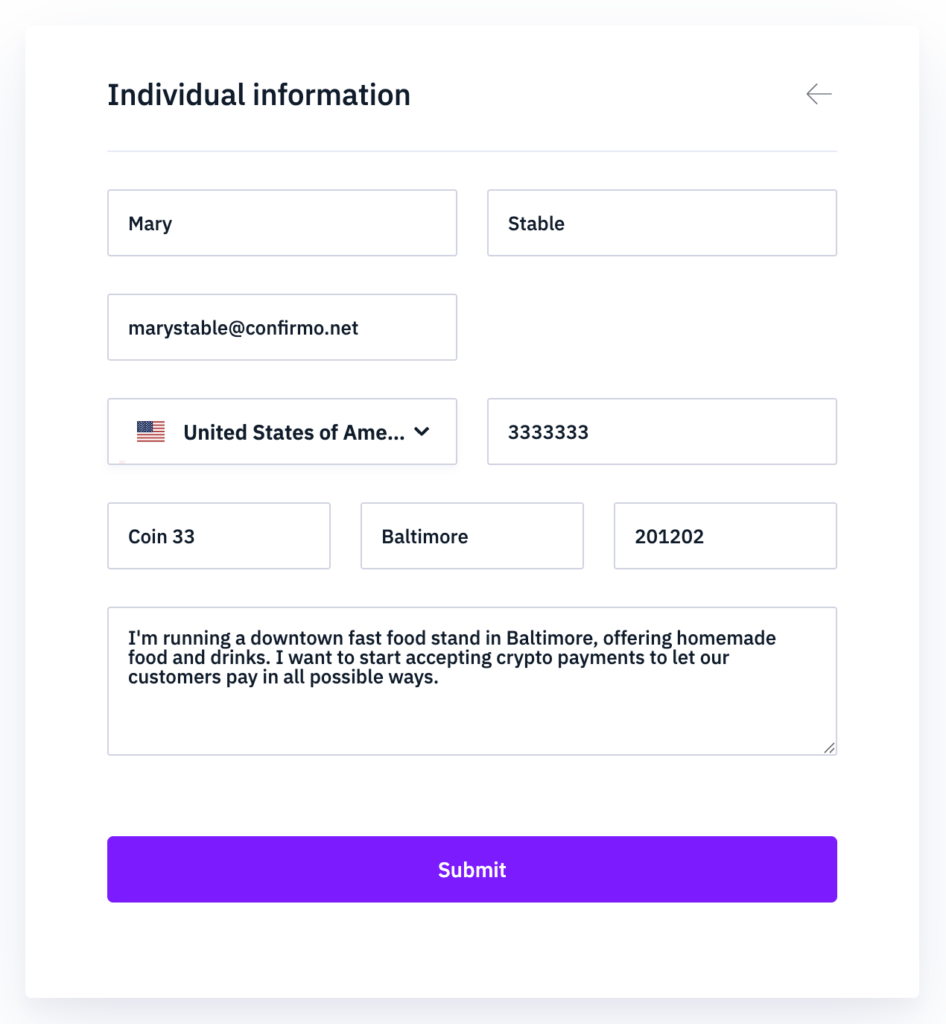
The first step is done and you can proceed to the verification process:
Verify your business information – Please fill in all the boxes.
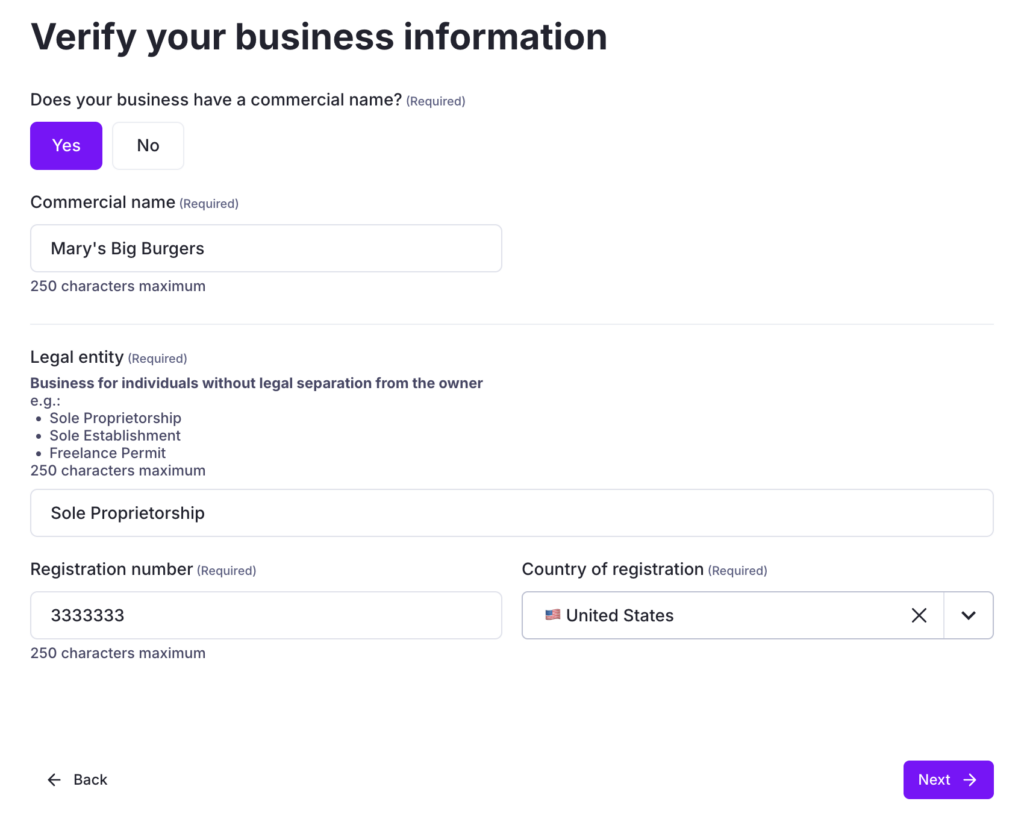
Business description – Provide all information you know. If you don’t have your website, enter your company’s social media profile or something similar.
Your business’ international reach – Choose all true answers.
Source of funds – Provide all of them.
Bank details, VAT, and LEI
Verification portal
This is the last but crucial part. You need to upload all required documents (which may vary according to your business sector). Most documents cannot be older than 3 months; you will always find this specification at the portal.
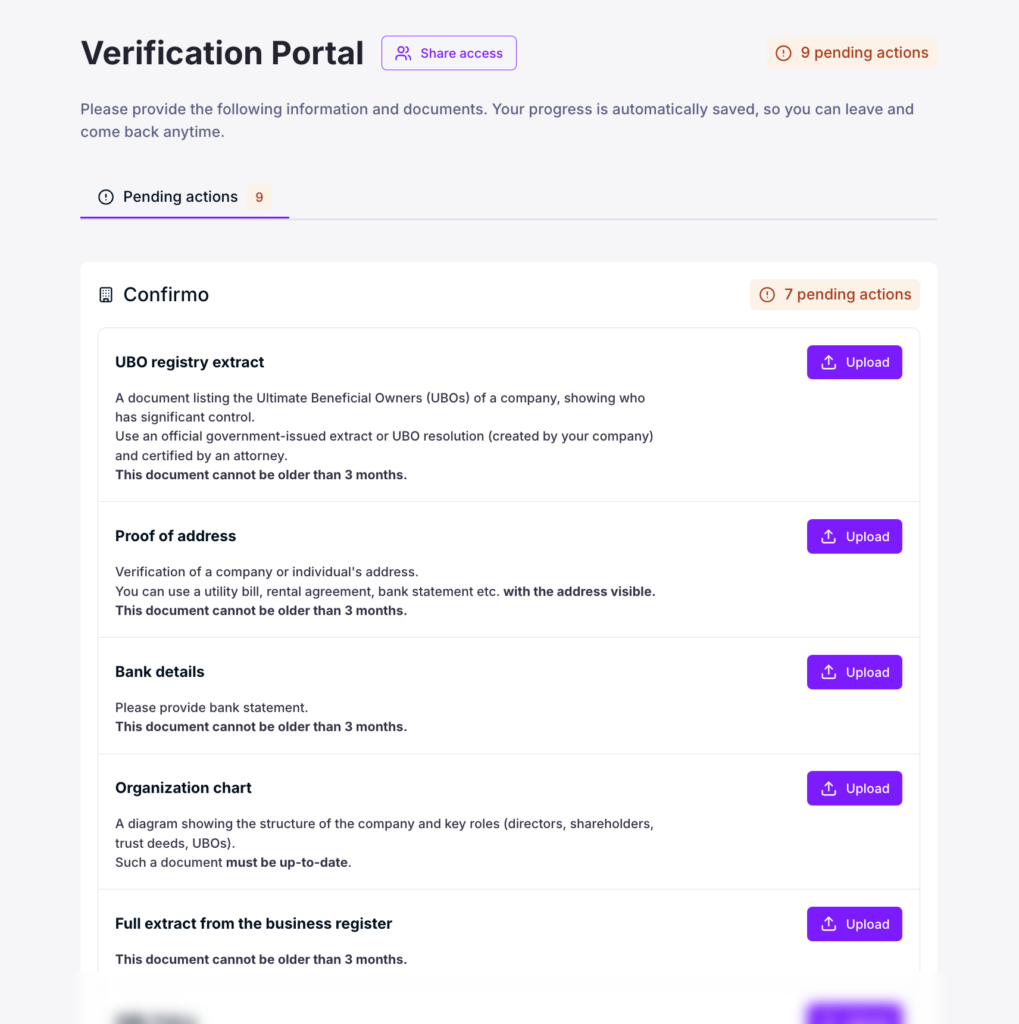
The progress is saved automatically, so you can leave and come back at any time.