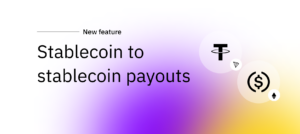A guide to security best practices

Maximizing the security of your assets is absolutely essential. As with any other fund management solution, with Confirmo you don’t just give access to anyone. Apply these nine simple steps to ensure your account remains only yours.
In the digital age, protecting your online accounts, especially those linked to financial assets, is crucial. At Confirmo, we understand the importance of robust security measures and encourage our users to take proactive steps in safeguarding their accounts. Here are six enhanced steps to ensure your account remains safe and secure.
How to stay safe online?
Double-check URLs
Use secure email providers
Use a strong password
Use two-factor authentication
Use sub-accounts
Remember to log out
Regularly update your software
Monitor account activity
Educate yourself about cybersecurity
Double-check URLs
Always double-check the URL in your browser’s address bar to make sure you are visiting the authentic website. Scammers may create websites that mimic legitimate sites, with slight URL changes such as “cönfirmo.net”. This is called phishing and such sites can look identical to the real ones, tricking users into entering sensitive information. Always verify the URL before logging in. Bookmark the authentic https://confirmo.net/ URL or manually type it into your search bar each time. Consider using web browser security extensions that can detect and alert you to suspicious websites, adding an extra layer of protection against phishing attempts.
Use secure email providers
Only use email providers known for robust security. Providers like Proton or Gmail have advanced security measures, like two-step verification and unusual activity alerts, which significantly enhance the safety of your email account. These features are particularly useful if you log in from a new location, as they may require additional verification via an already logged-in device or an SMS code. This ensures that if someone were to gain access to your credentials and logged in from somewhere you don’t usually log in from, they will be required to complete two-factor authentication. Additionally, ensure your email account recovery options are up-to-date and use security questions with non-guessable answers.
Use a strong password
Your password is the first line of defense. Avoid simple, easily guessable passwords. Instead, opt for complex, unique passwords, ideally a mix of letters, numbers, and special symbols. It is critical to use different passwords for your Confirmo account and email to prevent cross-account breaches – if someone learns your credentials and you use the same ones for different services, the attacker can for example breach your online banking if you use email 2FA. Consider using secure password generators (such as Avast or Dashlane) and password management applications to create and store strong passwords safely. Regularly updating your passwords can also help in maintaining account security.
Use two-factor authentication
Enhance security with 2FA, which acts like a dynamic second password. First, download a 2FA app like Google Authenticator. In your Confirmo settings, navigate to Security and activate 2FA. You will receive a verification code via email.
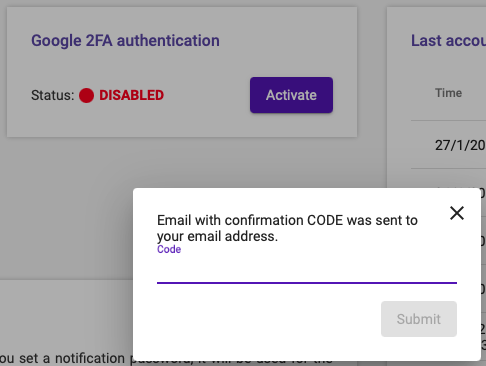
Enter this code in your account and scan the provided QR code with your authenticator app. The app generates a time-sensitive code for every login attempt, significantly enhancing your account’s security.
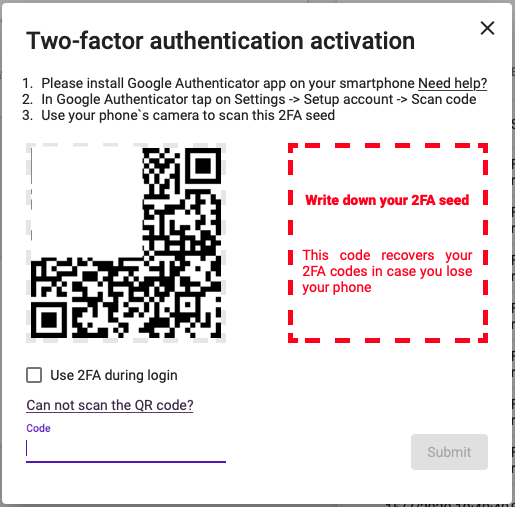
Use sub-accounts
Manage access effectively with sub-accounts. Confirmo allows the creation of different types of sub-accounts, each with specific access rights. This feature is excellent for delegating tasks among colleagues or staff without compromising the security of the main account. With one Administrator login and three types of sub-accounts, you can tailor access as needed. Each person in your Confirmo back office can have their dedicated login, reducing the risk of unauthorized access. Read more about subaccounts in this article.
Remember to log out
Always log out after managing your account, especially when leaving your computer unattended. This simple step is crucial in protecting your funds. It’s an easy yet effective way to ensure that your account remains secure, even in public or shared spaces.
Regularly update your software
Keep your operating system, browser, and security software up to date. Software updates often include patches for security vulnerabilities that could be exploited by hackers. Even popular and industry standard softwares and platforms can be (and sometimes are) breached, so by allowing regular updates you can leverage the software providers’ cybersecurity to the maximum.
Monitor account activity
Regularly review your account activity for any unusual or unauthorized transactions. Enable account notifications to alert you of any new incoming or outgoing transactions in Settings – Notifications.
Educate yourself about cybersecurity
Stay informed about the latest cybersecurity threats and trends. There are innumerable resources on the internet to help you with just this. You don’t need to be a cybersecurity expert to improve and maintain your cybersecurity hygiene. Check out Norton’s Cybersecurity Basics or Teltonika’s Cybersecurity Essentials (YouTube). Understanding the tactics used by cybercriminals can help you stay one step ahead.
By following these enhanced security measures, you can significantly reduce the risk of unauthorized access to your Confirmo account and protect your valuable assets. If you find that your account may have been compromised and you tried resetting your passwords, please contact us at [email protected] immediately.