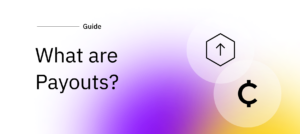The complete guide to Confirmo Settlements
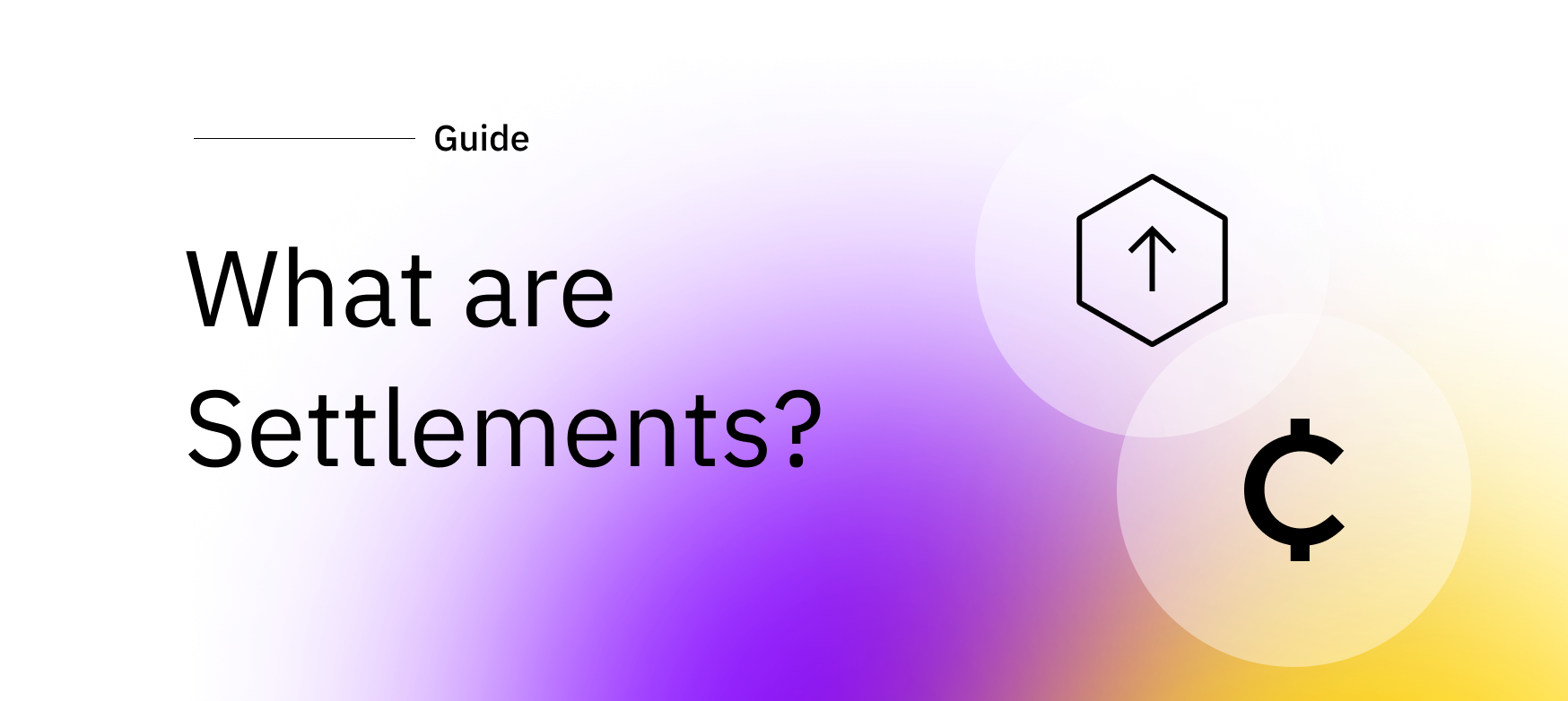
Payments received to your Confirmo account are kept in our safe and secure custody. You have different tools available to withdraw these funds to your bank account and crypto addresses. One of them are Settlements, our automatic withdrawals.
First, you need to receive some funds
Whenever you receive a payment, it is processed according to your chosen settings when setting up the given Payment tool. Currently, you have three options:
- Keep the cryptocurrency your customer chooses to pay with,
- Convert the cryptocurrency to different one, such as Bitcoin or stablecoins,
- Convert the received crypto to fiat.
No matter your settings, your funds are securely held in your respective balances and can be withdrawn using Settlements and Payouts.
How to withdraw your funds using Settlements?
Settlements can be used to withdraw fiat, crypto, and stablecoins. They are recurrent withdrawals to your linked bank account or crypto wallet. This means they work on a set-and-forget basis like traditional standing orders.
To add and edit your Settlements, navigate to Settings – Settlements. This screen shows a list of the Settlement methods you have set up for each balance. You can have any number of Settlements set up at the same time.
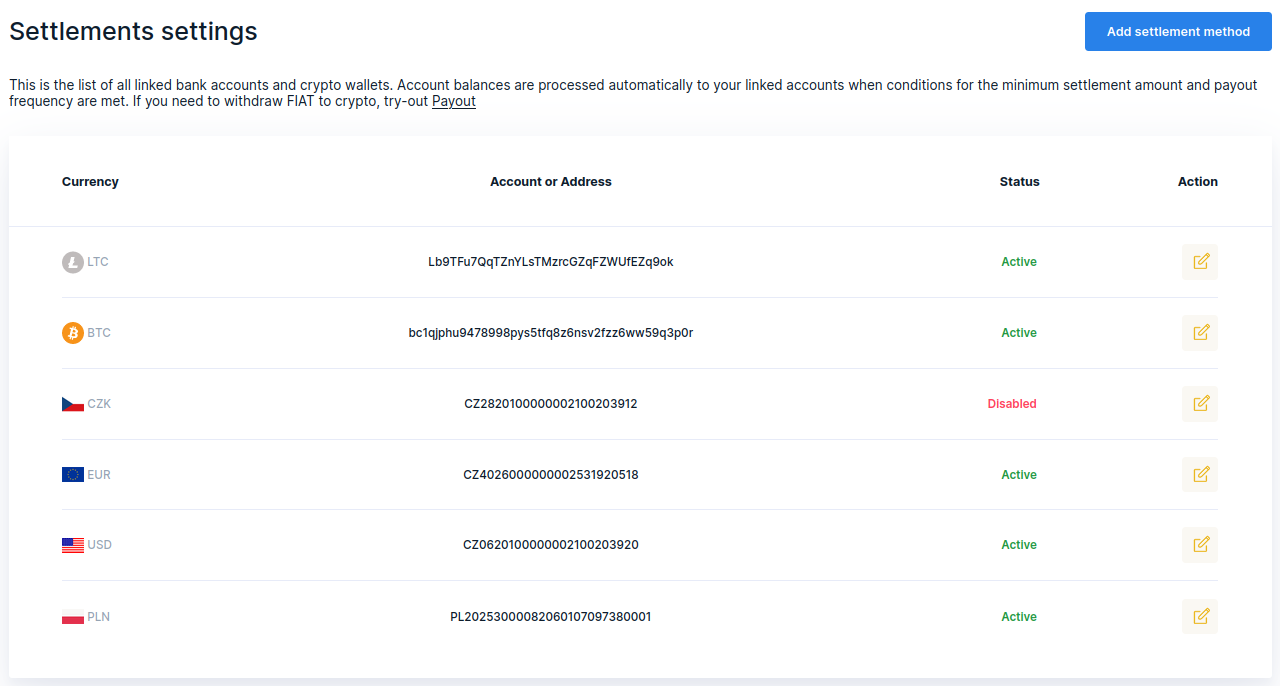
Adding a new Settlement method
To create a new Settlement, click the “Add Settlement method” button. You will be first prompted to choose whether you want to withdraw in cryptocurrencies, stablecoins, or in fiat currency.
Once you have made your choice, you will be asked to choose your preferred cryptocurrency, blockchain, and crypto address or fiat bank account.
When withdrawing fiat, we will require you to provide the receiving bank account’s IBAN and SWIFT.
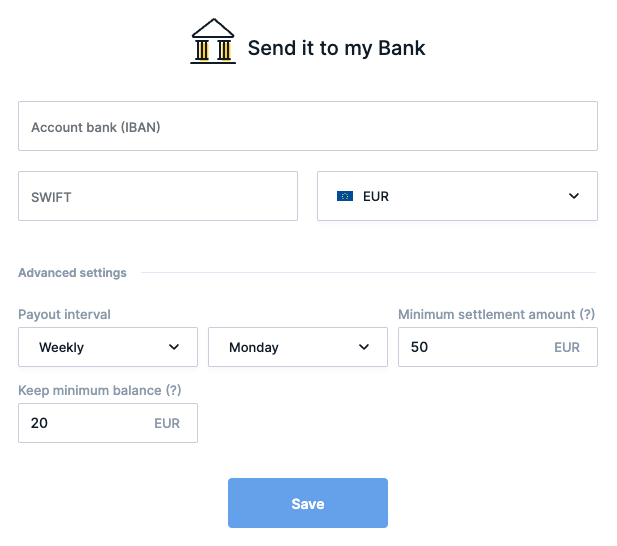
Customizing your Settlements
After filling out this basic information, you can also leverage the Settlement’s Advanced settings:
- Choose a specific day of the week or month when the Settlement will be sent.
- Set a Minimum Settlement amount to define a threshold which, when reached, triggers a Settlement.
- Choose to Keep minimum balance to define an amount that the Settlement will not withdraw. This is handy if you also plan to use Payouts.
As such, Settlement methods allow you to define the logic by which Settlements are sent. Keep in mind that in order for the Settlement to be sent, your balance has to be higher than your Minimum keep balance + Minimum Settlement amount on the day it is to be sent.
We are constantly improving Confirmo functionalities, so certain features or design aspects may change before this guide is updated. We do our best to keep our content up to date and apologize for possible minor differences between our guides and product. Thank you for your understanding. Contact us at [email protected] should you require assistance.