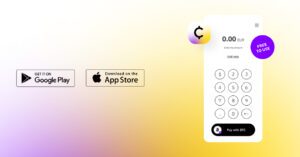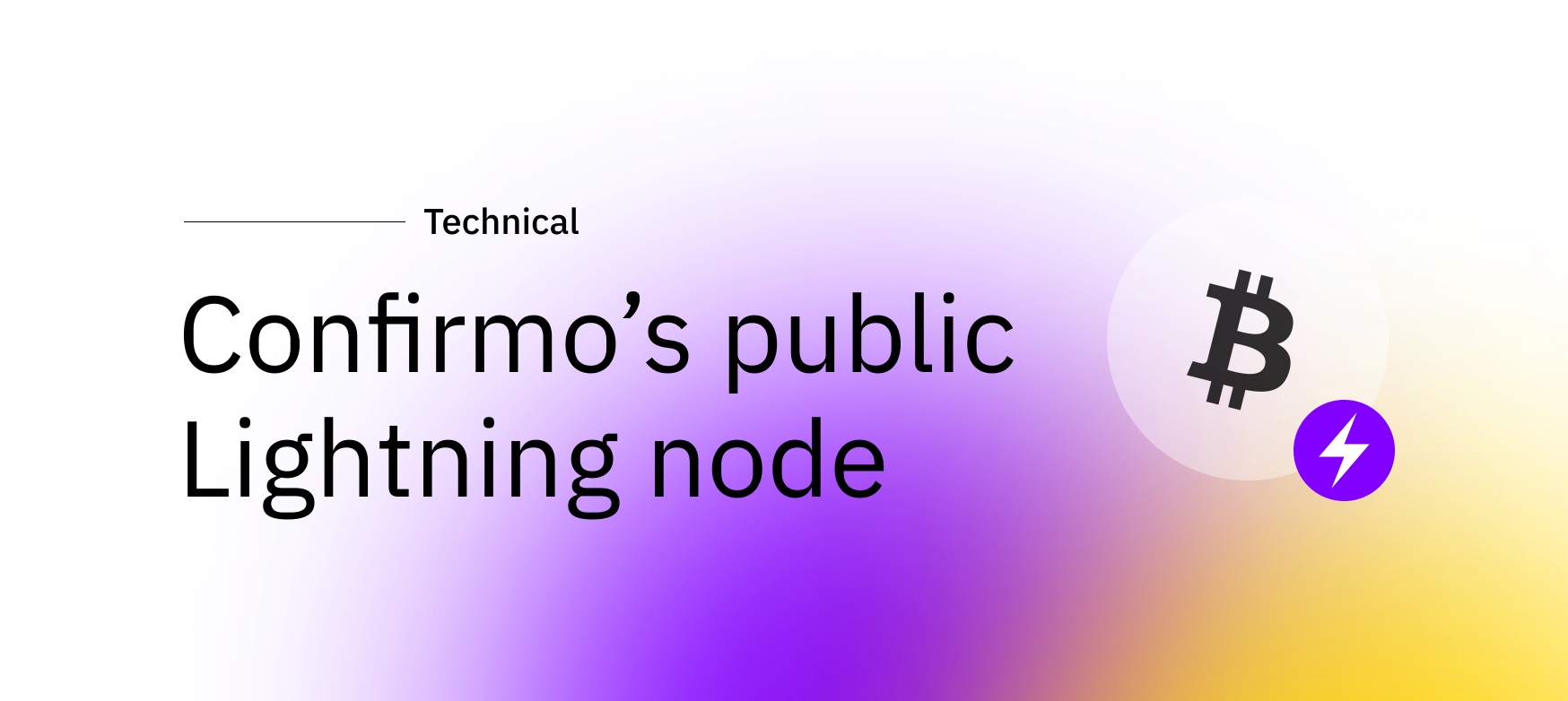What are Payouts and how to use them?
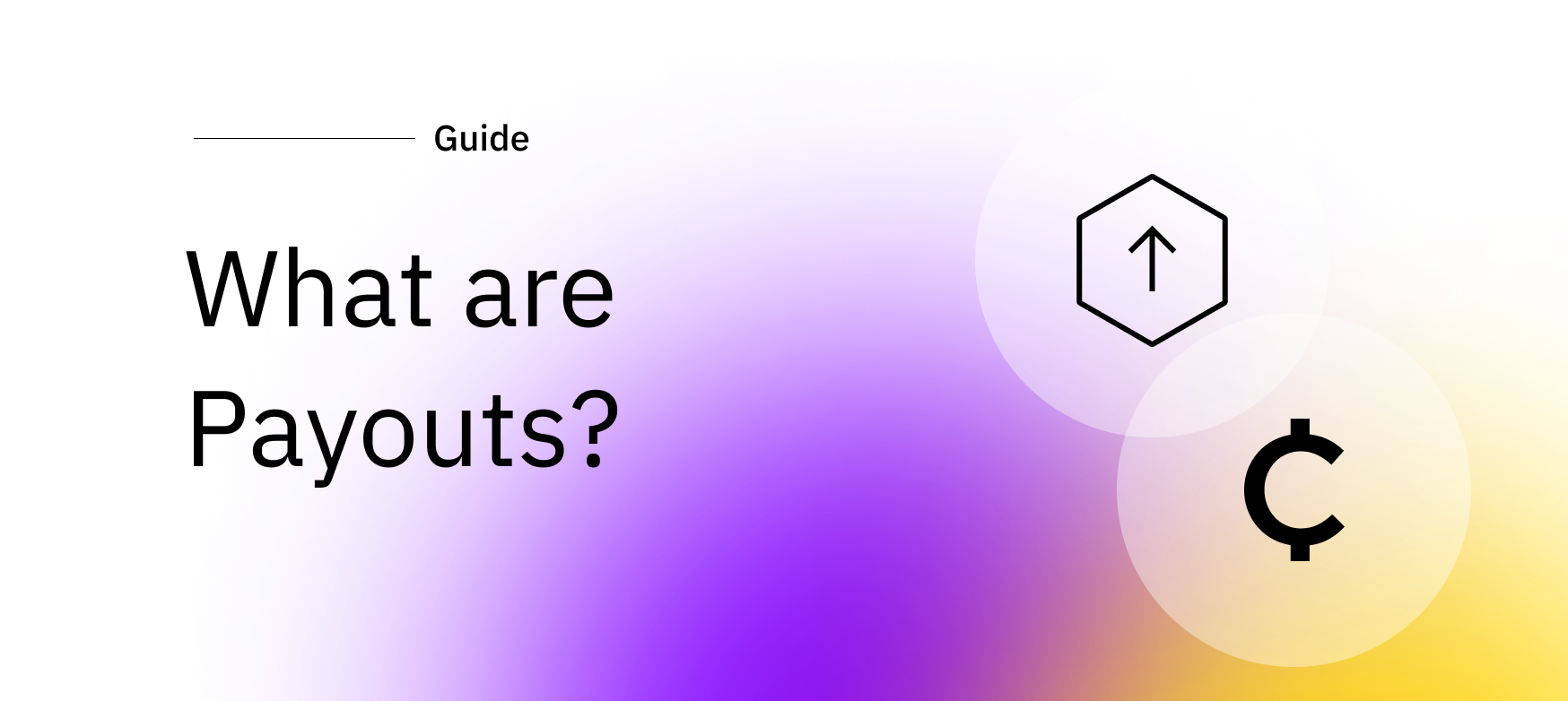
Leverage Confirmo to send out crypto to any number of wallets simultaneously, or to single crypto addresses. Learn how to do each in today’s guide!
Charging your balance
Before you start sending out crypto from your Confirmo account, you need to have a balance to send from. This can be achieved by two means: by receiving crypto payments from your customers, or by charging your balance manually.
Receiving crypto payments
To start receiving payments for your products and services, you can use one of our Payment tools. With each, you can choose from the following payment processes to suit your needs best.
- Keep the payment in the customer’s original cryptocurrency.
- Convert the cryptocurrency to Bitcoin.
- Convert the cryptocurrency to stablecoins (USDT & USDC).
- Convert the cryptocurrency to fiat.
Manual charging
If you only want to use Confirmo just for Mass Payouts, you can charge your Confirmo balance manually by sending the desired amount of fiat (USD, EUR etc.) to our bank account, and the transfer will be credited to your balance.
For more information on this method, please fill out our Contact Sales form.
Creating a withdrawal
Once you have a balance in your account, you are ready to start making both Mass and manual Payouts!
If the Payout involves a conversion (for example when sending Bitcoin from a USD balance), the Payout will carry a small fee of 0.5% to cover the associated costs. This fee is taken from the balance, ensuring that the recipient receives the exact intended amount.
Mass Payouts (API)
If you tap into our flexible API with just a few lines of code, you can easily start sending out crypto to any desired number of crypto addresses at once. This is great for prop trader payouts, airdrops, or global crypto payroll.
Refer your developers to our API linked above for a detailed description with the relevant endpoints. Do not hesitate to contact our support team if you need help getting set up.
Manual Payouts (Confirmo dashboard)
You can also create single manual Payouts from your Confirmo account. This is perfect for withdrawing your funds to your cold storage wallet.
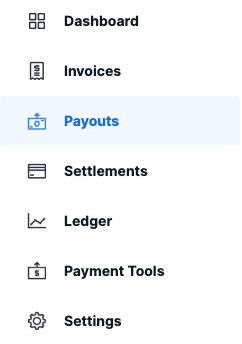
You can easily create a Payout from the Payouts option in the main navigation menu. Then, click on the Create Payout button in the top right.
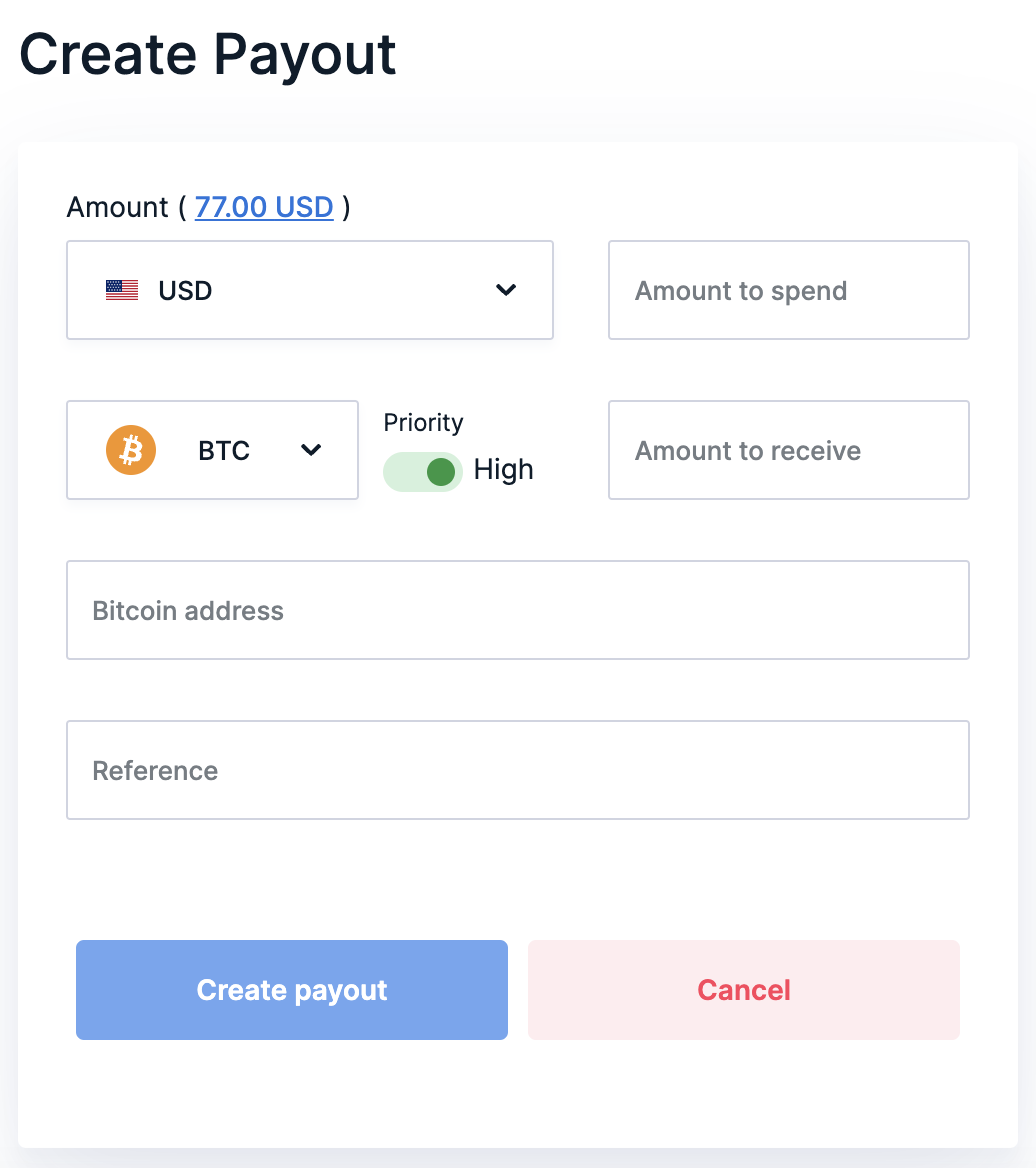
You will be shown a window where you can set the Payout parameters. First, choose how much you want to withdraw in the chosen fiat currency, and you see the amount you will receive in the required cryptocurrency. The Priority option lets you set how fast you need the Payout to be sent – higher-priority withdrawals will carry a higher blockchain transaction fee.
Then, simply fill in the cryptocurrency wallet address and a reference if needed. Then just click Create Payout and it’s on its way!
We are constantly improving Confirmo functionalities, so certain features or design aspects may change before this guide is updated. We do our best to keep our content up to date and apologize for possible minor differences between our guides and product. Thank you for your understanding. Contact us at [email protected] should you require assistance.