How to accept crypto with WooCommerce?

WooCommerce is one of the most popular eCommerce solutions today. Learn how you can use Confirmo’s WooCommerce plugin to accept crypto payments for your products and services online.
What is WooCommerce?
WooCommerce is a WordPress plugin that lets you turn your website into a fully functional online store. With its no-code approach and rich customization options, anyone can use it to easily design and develop their eCommerce platform.
It is highly customizable through the rich repository of extensions and plugins, and also allows for custom code to let you control every design element and feature. With its wide range of payment and shipping solutions, WooCommerce now powers over 4 million websites!
Even better, WooCommerce is fully open-source, which means that it’s been independently audited for security, and you don’t need to rely on a third party to run your online business. This can help increase your e-store’s reliability by letting you choose your host or to self-host, and ensures your business data isn’t exploited by corporations and third parties.
If you already have a WordPress site, you can get started with WooCommerce by simply installing it as a plugin from the official plugin repository in your admin dashboard, and activating it.
How to accept crypto payments in WooCommerce?
Once you have installed WooCommerce on your WordPress website, you can easily start accepting crypto for your products and services with Confirmo.
To install WooCommerce, search for it in the Plugins > Add New Plugin menu in WordPress. Then, activate it in Installed Plugins.
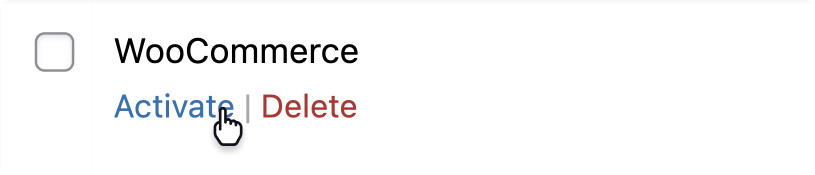
Then, download the latest version of Confirmo’s payment plugin from our GitHub, and upload it to your WordPress site by one of the following methods:
GitHub installation
- In your WordPress dashboard, go to Plugins > Add New Plugin > Upload Plugin.
- Upload the .zip file you downloaded from our GitHub.
- In your WordPress dashboard, go to Plugins > Installed plugins.
- Find Confirmo Cryptocurrency Payment Gateway and click Activate Plugin.
- Finally, link your Confirmo account as explained below.
FTP or file manager
This method is very similar to uploading to WordPress as explained above. The only difference is the actual upload – if you have direct access to your FTP, you can install the downloaded plugin as follows:
- Extract the .zip file you downloaded from our GitHub.
- Copy the extracted contents to your WordPress installation under wp-content/plugins.
- In your WordPress dashboard, go to Plugins > Installed plugins.
- Find Confirmo Cryptocurrency Payment Gateway and activate it.
Linking your Confirmo account
- Create a Confirmo account if you don’t have one yet.
- Complete your verification to enable API key generation.
- In the dashboard, go to Settings > API Keys > Create API Key. Copy your API key.
- In your WooCommerce dashboard, go to WooCommerce > Settings > Payments.
- Enable Confirmo as a payment method and click Finish setup.
- Go to Installed plugins, locate Confirmo Cryptocurrency Payment Gateway, and paste the API key into the designated field.
- Generate a callback password in your Confirmo dashboard (Settings > Callback password). Then, paste it into the designated field.
- Choose whether you want your payments to be converted to a different currency in the Settlement Currency field. This feature is free of charge.
- Finally, save the changes.
Congratulations! Confirmo will now appear as a payment option in your WooCommerce checkout.
FAQ
Which cryptocurrencies can I accept with Confirmo’s WooCommerce plugin?
Currently, we support BTC (including Lightning Network), ETH, USDT, USDC, SOL, POL, LTC and TRX.
You can change which cryptocurrencies you accept on your invoices in Payment methods.
How can I withdraw my funds?
You have two options:
- Settlements: Recurring transactions (daily, weekly, or monthly) to your bank account or crypto wallet. You can set them up here.
- Payouts: One-time, on-demand transactions to a crypto wallet. You can create one here.
What are the fees?
- Invoicing has a flat 0.8% fee that decreases with your turnover.
- Settlements are free, though bank fees may apply.
- Payouts have a 0.5% fee plus standard network fees.
Example:
Your customer pays for a product worth $100.
You receive $99.2 as the 0.8% invoicing fee is deducted from the invoiced amount. Your customer has already paid the blockchain transaction fee from their wallet.
You then Payout $50 in Bitcoin to a contractor. They receive $50, as the 0.5% Payout fee is deducted from your remaining balance. This leaves you with $48.7, which you can withdraw in EUR to your business account free of charge.
How does Confirmo handle exchange rates?
We guarantee the exchange rate at the time of transaction. Confirmo invoices fix the exchange rate for 15 minutes by default, and you can customize this setting in your invoice settings.
Conclusion
Integrating Confirmo’s WooCommerce plugin opens your store to the booming world of cryptocurrency payments. With our easy setup, advanced security features, and competitive fees, you can start easily accepting crypto payments without technical hassles. Learn more about the benefits crypto offers to eCommerce stores here.
Should you encounter any issues, don’t hesitate to contact our support team at [email protected].

